MISSION 015 goo.gl/rs1A2f DIFFICULTY: █████░░░░░ [5/10]
┅┅┅┅┅┅┅┅┅┅┅┅┅┅┅┅┅┅┅┅┅┅┅┅┅┅┅┅┅┅┅┅┅┅┅┅┅┅┅┅┅┅┅┅┅┅┅┅┅┅┅┅┅┅┅┅┅┅┅┅┅┅┅┅┅┅┅┅┅┅┅┅┅┅┅┅┅┅┅┅┅
Unit 1337 Agents,
During operation "Dalmatian", corvette "Storm", operating on the border of territorial
seas, captured mysterious message along the weather report. Sadly, our Cipher Bureau
"XOR" is under renovation and the cryptologists are left without their workplaces.
Investigate the signal.
goo.gl/Vec3zb
Good luck!Mission read, file downloaded… let’s get started!
First things first
We’ve received a .wav file, so one of the first things to do (other than listening to it and in this case sounds resemble radio signal) is to check if we can see anything eye-catching in hex-editor. And it turns out we can!
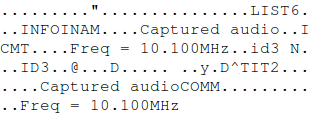 I certainly don’t recognize this as usual part of your .wav file
I certainly don’t recognize this as usual part of your .wav file
Well, this is certainly noticeable, so let’s ask google about the mysterious 10.100MHz.
This instantly leads us to this youtube video, which sounds sorta-kinda-maybe like the .wav we’ve received as well as this. Looks like we’re getting somewhere! That being said, let’s look for a rtty decoder.
“Decoding” the file
Since I’ve always had problems with audio redirect in the netbook I usually use, I tend to look for mobile apps that would do the thing for me (and this is how I eventually reached the solution, though it took several attempts to receive something readable enough).
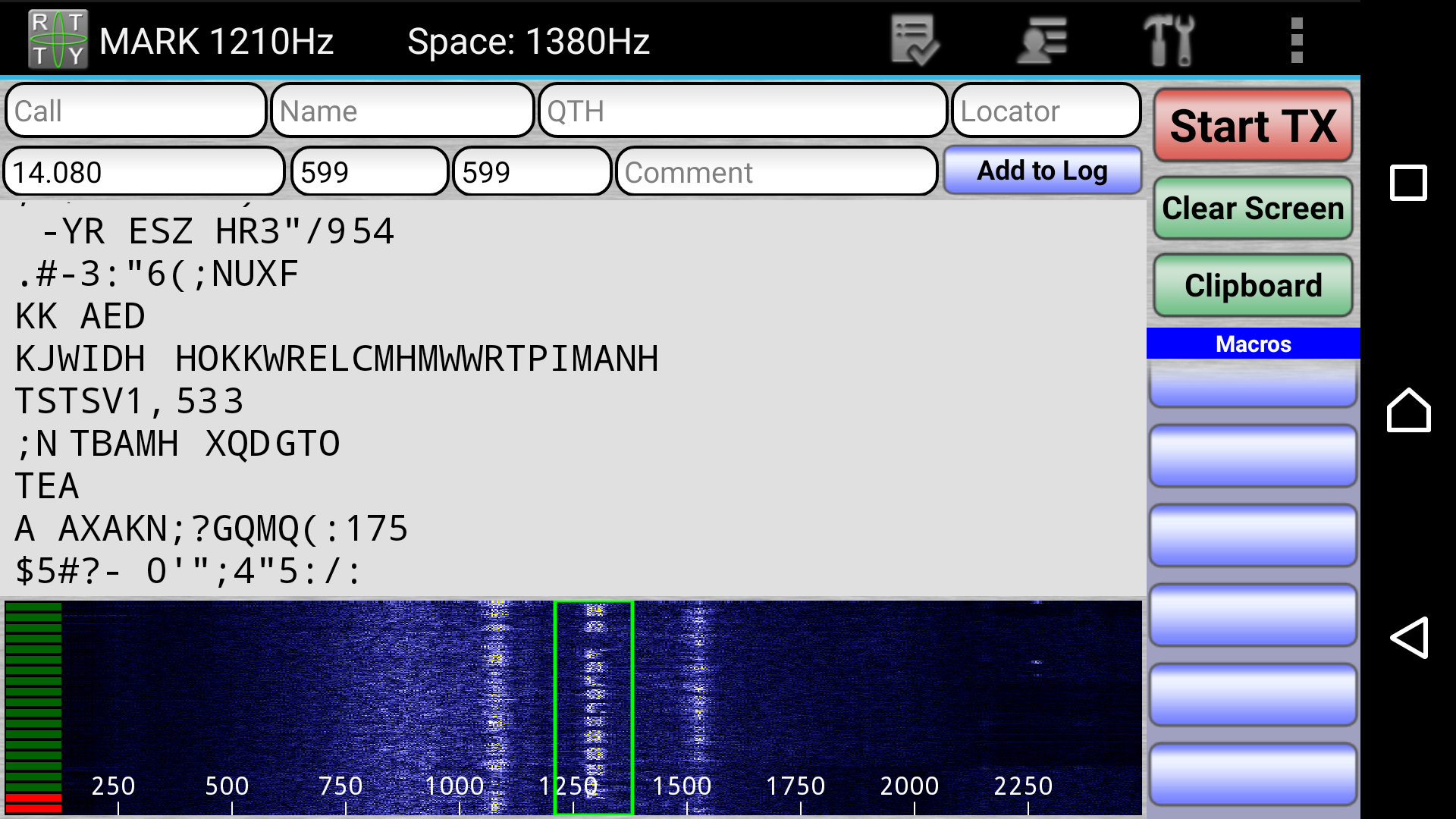 I’ve managed to guess-read the flag this way
I’ve managed to guess-read the flag this way
The proper way
We could achieve the same, easier, faster and in better quality using fldigi, which apparently lets us load a .wav file (which I didn’t know at first, thanks fishcake!).
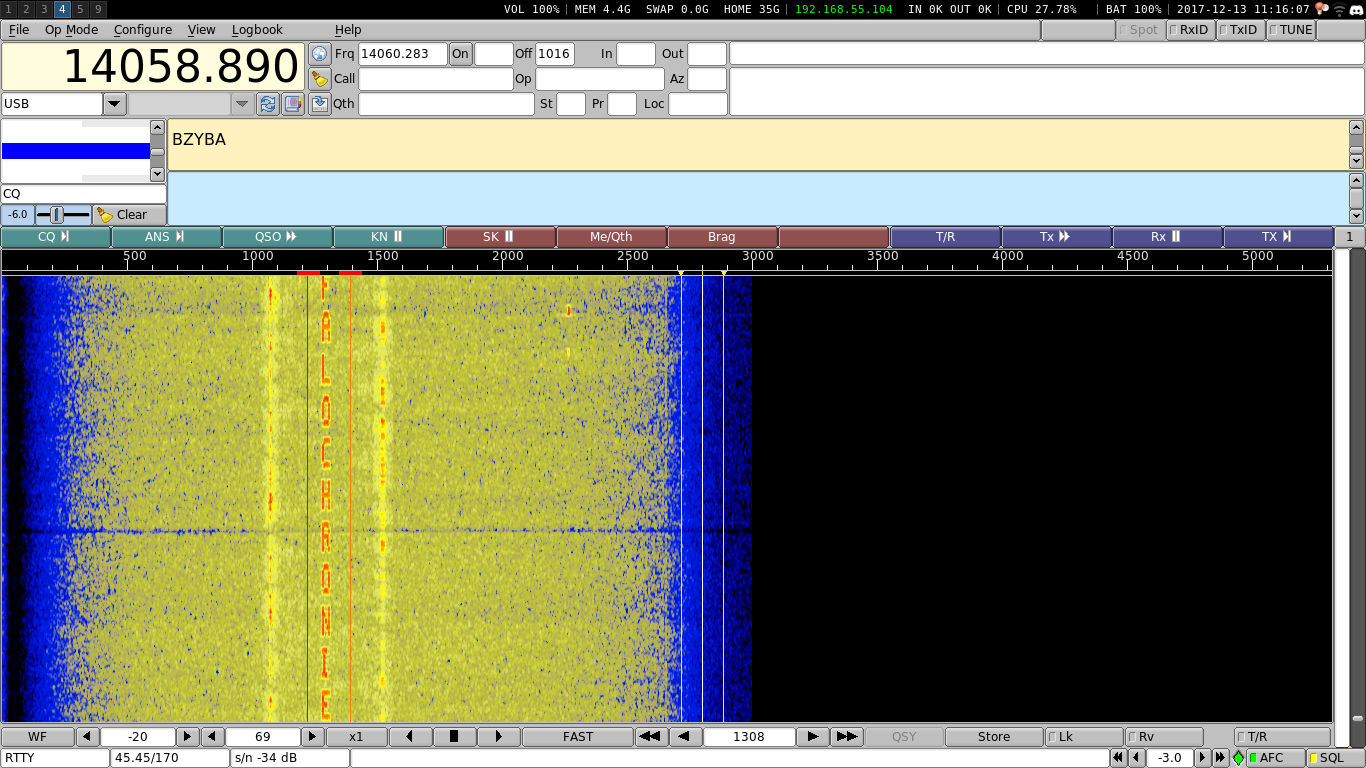
Alternative way (courtesy of Awoo)
Apparently, it turns out you could even read the flag simply using Audacity, though at first it’s not really noticeable. Few changes to the spectrogram settings… (just increasing the window size would be sufficient!)
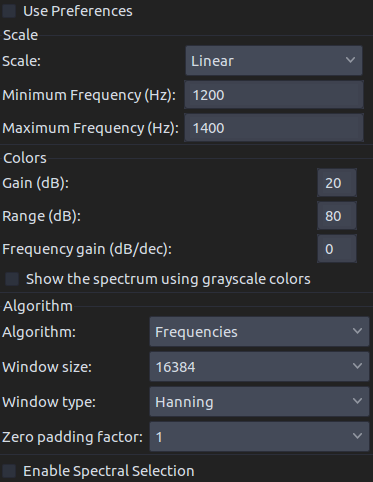
and….
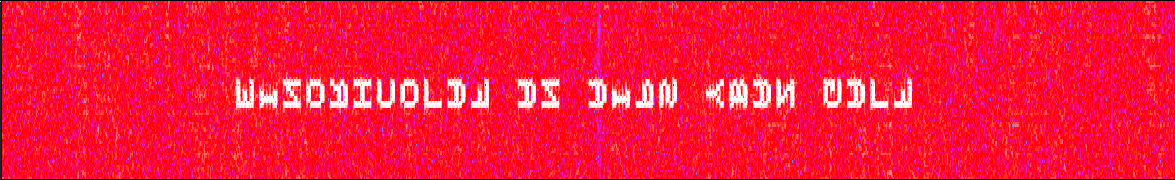 there it is!
there it is!
the flag is “Zaby spia na falochronie”, which roughly means “Frogs sleep on breakwater” (hence the operation “Dalmatian” as in Dalmatian frog).